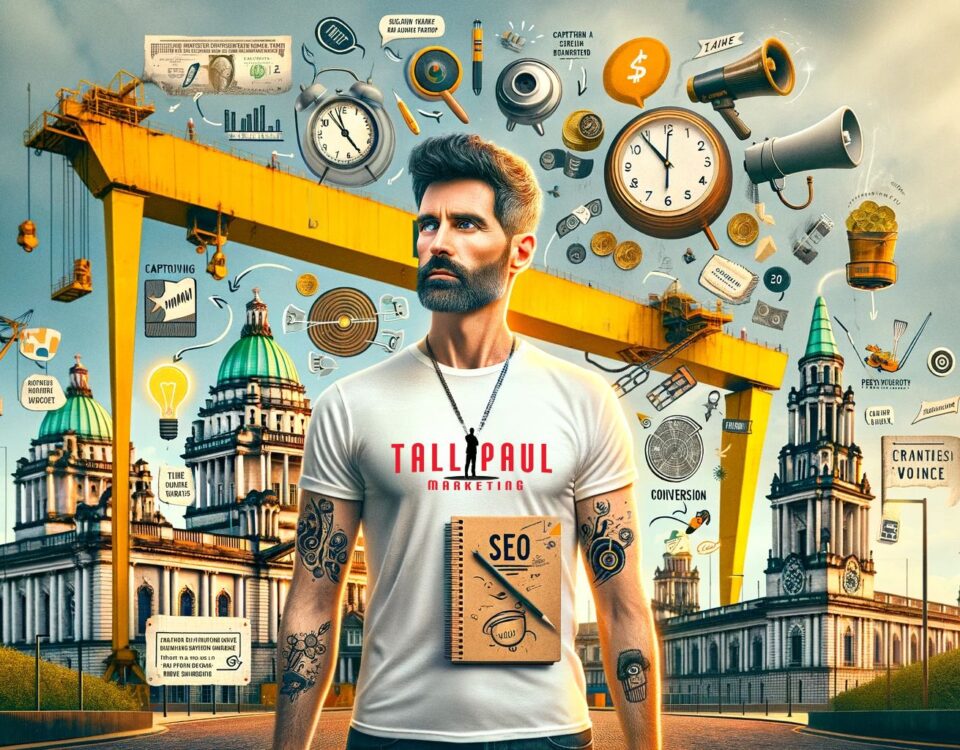Direct Mail Marketing: How to Run a Successful Old-School Marketing Campaign
June 27, 2021
Drive Traffic To Your Website TODAY: 18 Simple Steps (Part 2)
July 15, 2021How do I increase traffic to my website, and what do website visitors REALLY expect to see when they visit my website?
How to increase traffic on your website; it’s a common question that we’ve all asked in our marketing, communications, sales and business development roles.
We assume that more traffic equals more sales.
But unfortunately, that’s not entirely true.
Yes, more traffic gives you more opportunities to make a sale.
However, if you’re missing many things a customer expects to see on your website, then extra traffic means nothing.

So, if the customer is always right, why do we keep doing things so wrong on our websites?
How to increase traffic to your website.
In part 1 today, we’ll look at nine of eighteen things every customer wants to see on your website.
You can read part two now by clicking here: Drive Traffic To Your Website TODAY: 18 Simple Steps (Part 2)
We’ll also explore how implementing each of these tips will increase traffic to your website.
Your website is, in many cases, your first shot at a good first impression.
And there are eighteen specific things you need to get right to meet minimum customer expectations.
If you’ve been reading my Paul of Duty: Modern Marketing newsletter or the Tall Paul Marketing blog regularly, you’ll know I’ve mentioned one thing time and again; your website is never ‘complete’.
Update your website consistently to increase traffic.
Your website is a constant evolution as you test different things and adapt to new and emerging technologies.
And for many Northern Ireland businesses, especially in our fast-approaching post-pandemic world, it’s vital to get your website up to a decent standard.
Don’t forget; it’s not that long ago that these websites were considered best in class:
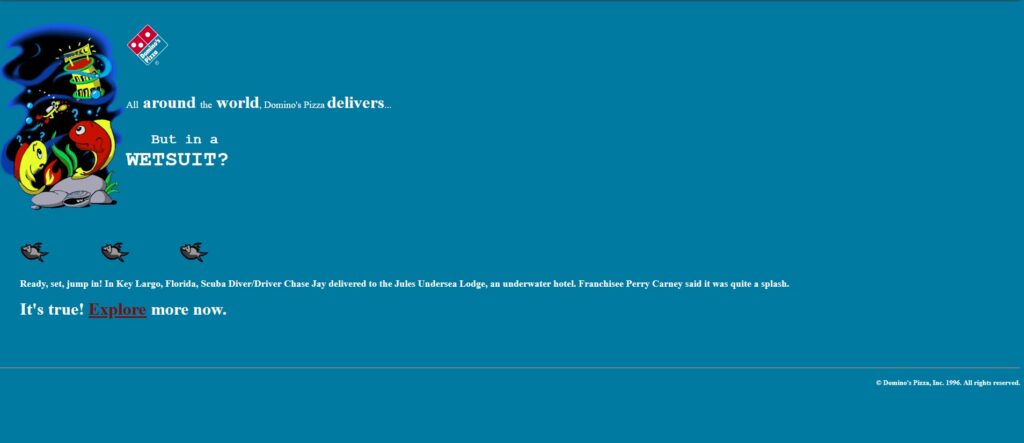




Or maybe you have a website like Game of Thrones author George RR Martin?
If your website still looks like that, then unfortunately for you, Winter is coming.

And like a Lannister, you should always pay your debts.
In this case, that is, pay a web designer to get the basics right.
Unlike George, who has probably got a couple of hundred million in the bank, I’m guessing you want to attract new customers and get more sales, yeah?
Well, if that’s the case, it’s time to master the basics.
How can I attract more people to my website?
Once you work through these eighteen tips, you’ll increase traffic to your website, create happier repeat customers and enjoy better rankings on Google.
Don’t worry about fancy widgets and the latest paid plug-ins that show as much promise as the next big cryptocurrency.
Fairly or unfairly, the modern customer expects your website to offer as good an experience as the most popular websites.
And having a website that meets your customer’s needs isn’t just good for them; it’s good for you too.
Remember, a well-designed, easily accessible website will rank higher on Google and Bing search results too.
Now, it’s time to ask yourself one simple question:
“What is the main action I want someone to take when they visit my website?”
Unlike the big companies, you have the opportunity to play around with your website and show your personality, quirkiness and fun.
So, don’t be afraid to do things a little differently when you’re applying these eighteen fundamentals.
And Alice Bredin, president of Bredin Business Information, agrees, “A small-business site needs to include something that reflects the creativity and personality of its owner.”
1. Increase traffic to your website by making sure it is fast loading and mobile optimised.
We just don’t have the patience anymore; we want things immediately.
Customers expect things to move at the speed of a Facebook PR charm offensive campaign against Apple’s iPhone updates.
Your customers don’t want to wait for more than a couple of seconds for a page to load.
According to Neil Patel, a staggering 40% of people abandon a website that takes more than 3 seconds to load.
If your website takes more than 5 seconds to load, you’re losing customers and sales.
If you want to increase traffic to your website, you need to focus on page load speed on mobile and desktop.
How many times have you visited a website on your phone and thought to yourself, “Damn, that was fast-loading, I’m impressed.”
Probably never.
But just like people are more passionate about leaving bad reviews for companies, you’re more likely to notice a slow-loading website.
And you’ll simply close the window or hit back and visit a different website that matches your expectations.
Speed isn’t just about user experience, though. It affects your bottom line, profits.
According to Unbounce, for example, 79% of web shoppers who have trouble with website performance say they won’t return to the site to buy again.
Even shaving one second off your website’s loading time can lead to impressive conversion rate increases.
Are you ready to tackle your snail of a website?
Follow this simple process:
-
Visit the Google PageSpeed Insights website.
Enter your company’s website URL, for example, www.yourcompany.com.
Then you’ll get lots of critical feedback and recommendations on your website’s speed, image optimisation and lots more.

If you’re like me, most of it is probably going to be double-dutch.
But you’ll be able to identify if your website needs some significant improvements based on the score it gets for both mobile and desktop.
Increase traffic to your website by understanding Google PageSpeed Insights scoring:
- 0 to 49 (red): Poor
- 50 to 89 (orange): Needs improvement
- 90 to 100 (green): Good
Neil Patel’s UberSuggest software is another excellent way to test your website.

Again, like Google PageSpeed Insights, it’ll help you determine any problems with site speed, errors, broken links, as well as offering a health check of your website.
-
Write a friendly email to your web developer. Ask them to action any recommendations to increase traffic to your website.
If there’s one thing most web developers hate, it’s being asked to do something vague like, “Make my website fast.”
But now that you’re armed with both the Google PageSpeed Insights and UberSuggest’s highlighted issues and recommendations, you can be specific with what you want your web developer to do.
For example, optimise all of your website images or take out unused javascript.
Actioning some of the speed test recommendations can be hugely beneficial to your bottom line.
In fact, according to Huckabuy, website conversion rates drop by an average of 4.42% for each additional second of load time between 0 and 5 seconds.
Test your website on mobile.
I remember there used to be a creepy saying that we’re never further than a few feet away from a rat.
And I guess the modern equivalent of that is that we’re never further than a foot away from our smartphone.
It’s with that in mind that making sure your website is mobile-optimised should dominate your planning.
Got a great desktop website?
Happy days, you’ll impress about half of your potential customers.
But what about the other 50% who visit your site on their phone?
And they’re not just using iPhones to view your website.
They could be using:
- Samsung Galaxy
- Huawei
- Kindle Fire
- iPad
- Notebook
- Macbook
- Or dozens of other devices
So, as I’m sure you’ve guessed, you’ll want to make sure your website is optimised for each of those devices and run tests regularly to nip any issues in the bud.
Thankfully, Google can help you with this too.
Run your website URL through their mobile-friendly testing software.
The check lasts about 60 seconds, and you’ll be told – rather bluntly – that your website is either not mobile-friendly or is.
If it’s not mobile-friendly, you’ll be taken to a page of issues and advised on how to fix them.
If you’re not going to attempt to fix the issues yourself and want your web developer to look into the problems, simply click on the little share arrow on the bottom right of the page.
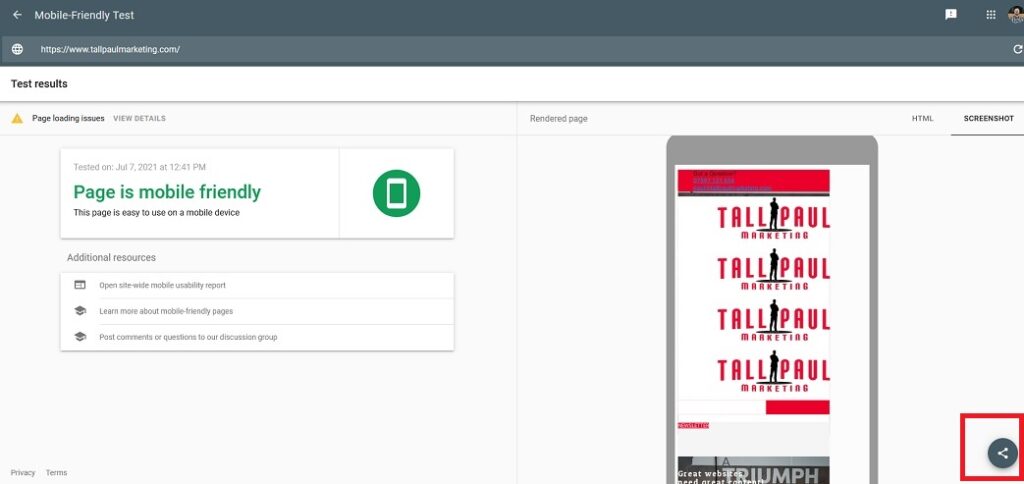
Copy the link (highlighted in the bottom right of the screenshot above) and simply send it in an email to your web developer.
Bonus tip: Install WP Rocket to optimise all of your images.
2. Place navigation near the top of your website. An easily accessible website will help increase traffic to your website long-term.
Website navigation is the difference between someone buying and someone sighing.
There’s a reason those big retailers lay out their stores in a certain way.
The sugar-laden cereals and chocolate are typically down at knee level.
That’s because they’re not appealing directly to us.
They’re grabbing the attention of our kids, who need to be able to reach the sugary goodness to torture us to buy them.
And there’s a reason that everyday essentials like bread, milk and eggs are away at the back of a store.
The further you walk to find it, the more likely you are to spot other things to buy too.
Although that analogy applies to the physical world, it’s worth thinking about that example for your website.
Make it as easy as possible for your customer to buy.
So, that means make sure your website is easy to navigate.
An easy-to-navigate website will have customers returning repeatedly, which will have an indirect but positive impact on how you increase traffic to your website.
Remember, if they can’t find it, then they can’t buy it.

If you use Google Analytics or similar software, you’ll be able to check what your website visitors are doing and their intent.
For example, if they type into Google, ‘buy dog collar’, click on your website and leave without even visiting your dog collar products, then chances are, they found it challenging to navigate.
And using analytics can help you chart out your customer’s journey.
For example, a website visitor’s journey might be:
- Your customer Google searches for dog collar Belfast
- Customer is shown belfastdogcollars.com on search results
- The customer clicks into the website – are they shown the homepage or the product section?
- Your customer adds a red dog collar to the basket
- Customer checks out
Is that similar to how your website is set up?
Take the customer journey yourself.
Put yourself in your customer’s shoes to see how complicated or straightforward the journey from searching to buying is on your website.
In addition, make sure your website’s navigation is at the top of each page – or in mobile as a hamburger menu – to ensure customers can find each page easily.
Oh, and don’t forget, your company name or logo should be easily visible at the top of each page of your website and, when clicked/tapped, should bring a customer back to your homepage.
Many website design basics are common sense, but surprisingly, we all still get them wrong, including me.
Think about it like this, if you have a high-ticket product or service you want to sell, make sure it’s easily accessible, visible and easy to navigate.
Having your big-ticket purchase seven clicks away from the homepage isn’t going to increase sales, is it?
3. Increase traffic to your website with a visible, easily accessible contact us section and add it to the header or footer of each page.
It might surprise you, but your website visitors want – and expect – your website to have a contact us page.
And it should be easily accessible.
According to KoMarketing,
That’s because customers might not be ready to make a purchase immediately – or need more information – before going through to checkout.
As a result, they’ll want to contact your company first.
Ironically, even though it’s such a quick win, a considerable amount of companies forget to include their contact information on an easily accessible, visible page.
Here’s what my contact page looks like:

If you’re like me, sometimes you want to find out their contact details so you can copy and paste their address into Google Maps for your sat nav.
Or you might want to email them about shipping costs or a million different reasons.
And sometimes, we all need that little bit of reassurance that we know where to contact if something goes wrong.
What to include on your website’s Contact page:
- Full business name
- Address, including postcode
- Telephone number (including area code)
- Email address
- WhatsApp too, if you have it
- Opening hours, if applicable
- Contact form
And you don’t have to stop there.
Get into the habit of including all the essential contact information in the header of every page.
Look at the top of my website for inspiration.
![]()
Which way do you prefer to be contacted?
If it’s by email, why not add a visible ‘EMAIL US’ button to each page of your website?
4. Increase traffic to your website with a high-quality, engaging blog.
The blog section of your website is one of the most valuable – yet most neglected – parts of your website.

The thing is, people enjoy reading good quality, engaging content.
You’re reading this blog post right now, so that should convince you of the importance of regularly updating your blog.
But blogging serves a wide range of purposes and the benefits of creating at least one new blog post per week are huge.
And according to HubSpot, 19% of your website visitors believe a blog is most important.
Here are just a few of the impressive benefits of regularly blogging:
- Improves your Google search results ranking.
- Increases traffic to your website.
- Builds a relationship with current and prospective customers.
- Increases brand awareness and reaches new customers.
- Educates, informs and entertains your customers.
- Use paragraphs of your blog post for several social media posts (works great if you write listicle blogs like, ‘7 ways to rank number 1 on Google’.

For a more in-depth look into all the benefits, read my blog post, 5 reasons why EVERY business needs a blog in 2021.
And don’t hide your blog away in some wee sub-category that’s hard to find.
It should be visible in the top navigation of your website, for example:
- Homepage | About | Shop | Blog | Testimonials | Contact
In addition, make sure it’s easy to type; if your website URL for your blog resembles this – www.mycompany.com/news23929/archive/2021 – then ask your web developer to simplify it to something like mine: www.tallpaulmarketing.com/blog.
5. A cool About Us page can increase traffic to your website.
If you had one shot.
Or one opportunity.
To seize everything you ever wanted.
In one moment.
Would you capture it?
Or just let it slip?
Oh, sorry, I just lost myself in an Eminem song.

What I lack in Canva graphic design skills, I more than make up for in Eminem-themed analogies.
But your About page is that important.
Customers expect to see an About Us page on your website.
In fact, according to a recent poll,
Think of it as your one shot to tell your company’s story.
And that doesn’t matter if you’re a company with a million-pound turnover or a sole trader.
It’s an opportunity for you to add personality to your company.
Let’s look at two examples of how someone like me – a freelance Northern Ireland copywriter – might write an About page to impress customers.
Option 1:
Paul Malone is a freelance copywriter who writes web content for Northern Ireland businesses.
Or this:
Option 2:
Hello, I’m Tall Paul.
You’re probably wondering how tall I am, but you’ll have to Google ‘how tall is Tall Paul from Tall Paul Marketing?’ to find out.
I create fresh, engaging, shareable web content so that busy Northern Ireland business owners, CEOs, marketing managers and communications directors don’t have to spend a second worrying about how to get traffic to their websites.
So, which would you prefer to read?
Option 1 is to the point.
But it’s boring.
You don’t find out any of my personality, the type of people I work with or why I’m called Tall Paul.
Option 2, however, shows a little tongue-in-cheek humour, and hopefully, some of you have Googled ‘how tall is Tall Paul from Tall Paul Marketing?’
And Option 2 also tells you what I do, why I do it, and the types of clients I usually work alongside.
Tell the world on your About page why you or your business is unique.
Tell them a story.
We all love stories.
And this is backed up by research: 73% of people care about the company, not just the product, when making a purchase. People want to buy from people. Authentic, similar and likeable people.
Your website’s About page is so crucial that in another recent study by KoMarketing, 52% of respondents said the first thing they want to see when they land on a website is a company’s About Us page.
Remember, people buy from people.
And we love seeing people that are passionate about what they do.
You don’t go on to a website, read their mission statement and think to yourself, “Wow, I need to buy from that company!”.
Nor do website visitors buy from cheesy stock images.
We’re hardwired to do business with people we know and trust.
Use your About page to show people why they should love you and your business.
When writing your About page, think about these questions and then begin to answer them:
- “What’s so good about my company?”
- “Why should my customers buy from me?”
- “What makes my company unique?”
- “What makes my background and story interesting?”
6. Increase traffic to your website by adding social media icons throughout.
Likes, Shares, Comments, RT’s, Follows and Reels.
They’re all pretty standard now.
It’s a far cry from the good ol’ days of Bebo, where all you had to worry about was who was getting turfed out of your Top 16 friends for giving you a drive-by dirty look.
HubSpot’s research found that 30% of those surveyed said social media icons were important when visiting a company’s website.
Like it or not, your customers check out your social media channels.
And if they like them, they’ll follow you for more content.
Of course, the more of your content they see, the more they’re exposed to what product or service you sell.
![]()
But to build up a decent following on social media, you’ll need to let customers know you’re there.
And what easier way than to have all of your social media accounts on your website in prominent positions?
Have a look at the Tall Paul Marketing website, for example.
You’ll notice that all of my social media channels are in the top header no matter which page you visit.
And look at the bottom of each page of my website and guess what you see?
Yup, my social media icons again.
Remember, your customers are on social media platforms a lot more than they’re on your website.
So if you give them easy access to your socials, then you’ve more opportunities to be on their radar.
7. Use testimonials / social proof to help website visitors make up their minds about your product or service.
Did you know that, according to brightlocal, 92% of consumers read online reviews or testimonials before they make a buying decision?
First, they must trust you.
Then, they will buy from you.
“My sister was saying we should watch Line of Duty on BBC. She said it’s brilliant.”
“My ones get all their cars from Charles Hurst, and they’ve always found them to be great.”
Sound familiar?
Well, as humans, we’ve evolved to take social proof seriously.
Your customers want (and need!) to see reviews before they purchase from you.
Indeed, in another piece of research, 9 out of 10 consumers say that they trust customer’s reviews about business than what that business says about itself.
Real testimonials with real names from recognisable companies are worth their weight in gold.
When someone tells us of their great experience, we’re more likely to buy something.

But, before they buy from you, they have to trust you.
Put it this way, which are you more likely to buy on Amazon:
- 42-inch Sony TV – 5,922 5-star reviews.
- 42-inch random brand TV – 300 4-star reviews.
The one with thousands of 5-star reviews.
Every single time.
No matter what industry you’re in, you’ll benefit from having some social proof or testimonials on your website.
Testimonials and reviews help you build trust with potential customers.
Impressively, research has found that 91% of millennials trust online reviews or testimonials as much as family and friends.
Right now, I have some of mine on one Tall Paul Marketing Testimonials page.
But that’s not enough.
Over the coming months, I’m going to add them to each page of my website.
It’ll serve as social proof that I am good at what I do, and here are some people you know also saying that I’m a great freelance copywriter.
Testimonials add to your credibility and can persuade customers to buy from you.
For inspiration on how to work your testimonials into your regular content, have a look at the Tall Paul Marketing downloadable portfolio.
You’ll notice how I am constantly reinforcing my credibility with a glowing testimonial every couple of pages.
If you’ve received reviews or testimonials on LinkedIn, Facebook, Trust Pilot, Google reviews, etc., put them up on your website with their permission.
Have all of them on one Testimonial page and place some in visible positions on other pages too, for example, on your homepage, about page etc.
And encourage customers to leave you a review.
Most will be more than happy to if they’ve had a great experience.
8. Increase traffic to your website by using local geographical details.
Recently I wrote a long blog post about how I got to the top of Google search results in just nine months.
But it wasn’t Google worldwide; it was local.
After all, I live in Northern Ireland.
And all of my clients come from the North and South of this island.
So it made sense to target people based on local geography.
One in two Google searches is local.
According to Social Media Today, nearly half of all Google searches (46%) are looking for local information.
To put that into perspective, one in every two Northern Ireland Google searches are typing things locally into Google like this:
- Take away Belfast
- Solicitors near me
- Car wash South Belfast
- Marketing company NI
- Pizza Belfast
- Hairdressers close by
Make use of local SEO to help get your business found online.
As a result, it makes sense to optimise your website for local Google search to ensure you don’t miss out on potential customers.
You see (yes, another psychological thing), we’re programmed to trust something more if it’s local.

It’s why the majority of us buy cars from local dealerships instead of buying one in England a couple of thousand pounds cheaper.
We want to deal with local people who understand us.
It’s why when we go to Spain or Portugal we look for an Irish bar.
Haven’t we had enough of those back home?
Probably, but we’re always more comfortable in familiar surroundings.
So, in practice, what does that mean for your website?
Well, one in four people thinks a company’s physical location is a critical component of an effective website.
How to make sure your website is locally optimised:
- Create a Google My Business account.
Add in all of your details, including telephone number, email address, physical address, including postcode.
If yours is a physical store or building, add images inside and outside your premises. - If your company’s primary customer base is local, then add local information to your website.
That could be something as simple as:
“LoveBeds is a family-run sofa business based on the Malone Road in Belfast.” on your About page. - Ask for reviews from customers and when you get reviews – negative or positive – respond to them.
- Add new posts regularly to Google My Business.
These could include updates, special offers, holiday opening hours, blog content etc.
9. Increase traffic to your website by installing a Live chat option.
If you’re like me, you probably hate ringing your car insurers to cancel or renew.
And you aren’t too fussed on the dodgy on-hold music when you call your phone network to ask why your signal keeps dropping.
But what if there was another way?
There is.
It’s called Live Chat.
And people are favouring Live Chat more and more as their favoured way to contact companies.
Eight out of ten customers prefer live chats.
Indeed, recent research has found that 79% of consumers prefer live chats because they offer instant responses.
As I’ve mentioned before, we humans are a weird bunch.
We take the easy option every single time.
Why walk up a steep hill when I could get a taxi up to it?
Or why try to exercise to lose weight when I can try this new (untested, probably dangerous) tablet to lose weight?
It’s not hard to implement Live Chat on your website.
When I worked for four years handling all the marketing and communications in a Russell Group University, I was available to help website visitors during work hours.

For you, that might mean getting Live Chat software on your website and asking an employee in your marketing or comms team to monitor it during office hours.
Live Chat allows you to answer questions in real-time.
If you’re like me, you don’t want to hang around waiting for 24-48 hours for a reply back to your email.
Nor do you want to be put on hold for an hour on the phone.
It may be the difference between a customer completing a sale or leaving your website and buying from your competitor.
There’s a variety of different Live Chat software available.
Last year I trialled Facebook Messenger Live Chat on my website.
But if you’re a frequent reader of my blog or newsletter, you’ll know that Facebook put me in jail and then banned me for no reason.
I’ve also used Olark Live Chat, and it was good.
Keep in mind: faster responses = faster sales.
PS: You can read part two now by clicking here: Drive Traffic To Your Website TODAY: 18 Simple Steps (Part 2)
Need website copy that converts? 🔥